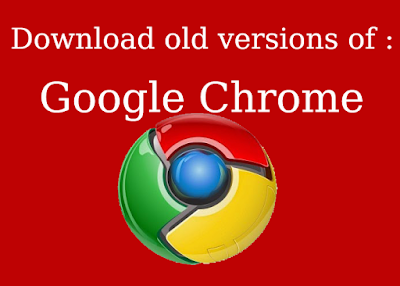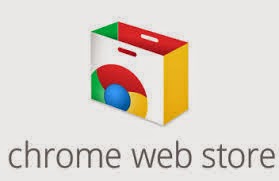
How to install google chrome extensions from Chrome Web Store
Here
we will explain How to install google chrome extensions from Chrome Web
Store, you can install any of chrome extensions by following these
steps :
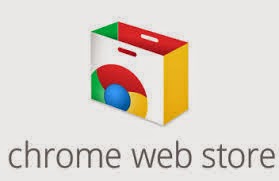 |
| How to install google chrome extensions from Chrome Web Store |
1- Click on this link Chrome Web Store to go to Chrome Web Store.
2- Choose the extension you want and click the FREE button.
 |
| How to install google chrome extensions from Chrome Web Store |
3- Click (ADD TO CHROME) button to install the extension.
 |
| How to install google chrome extensions from Chrome Web Store |
Now the extentsion is installed on your browser, and the extension icon will appears to the right of the address bar.
You can use the extension by clicking on the icon.